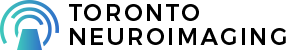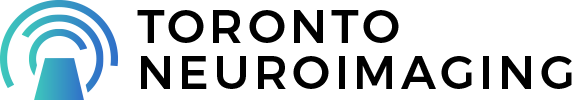Getting Started
Getting Ready to Scan
Setting up your ToNI Account
To become a ToNI user, you will need to set up several accounts and there are several preconditions for each. We recommend using the same username for each to simplify the process. With the exception of the study-specific project code, you will only need to set up these accounts for your first study. Here is a quick overview of the accounts you will need to collect and access your data and how to set each up:
- Calpendo account: User accounts can be created through our online booking system. They will be approved after confirmation of Level 1 training for Level 1 Users and Level 2 training for Level 2 Operators. User accounts that are dormant for six months will expire. Users will be sent a reminder email one month prior to account expiration. An account may be reactivated at any time simply by emailing psy.mri.info@utoronto.ca.
- Project code: Each study is associated with a unique project code. The project accounts can also be created through our online booking system and will be approved after confirmation of (1) billing information and (2) REB approval letter and ethics protocol provided at registration. A project account will be suspended if REB approval expires. The booking system will remind the user one month ahead of REB expiration.
- Subject database account: All participants scanned at ToNI must be registered in our subject database. To ensure that the database is comprehensive, you will not be given access to your data until you have registered the participant. You should set up this account at the same time as your Calpendo Account by contacting psy.mri.billing@utoronto.ca.
- Data server account: To access your data, you will need an account on ToNI’s data server. You should create this account while piloting your study by emailing our Physicist (psy.mri.physicist@utoronto.ca).
Communication accounts:
- Basecamp: Users are encouraged to join our Basecamp group to stay up to date on training and educational opportunities associated with ToNI. The Basecamp site works like an interactive message board where you can communicate with other users. Use pings for informal conversations with one or a few users. Post messages on our “Help” board if you need advice about MRI analyses, sequences, peripheral equipment, and more. Share information about MRI workshops, talks, or job opportunities. Basecamp is a great way to become part of the ToNI community. Basecamp is also your source for information about our bi-weekly user group. After signing up, you will get meeting announcements and will have access to paper and tool repositories shared by our speakers. To join, email our Physicist (psy.mri.physicist@utoronto.ca) with your name, position, and preferred email address. Once invited to the group, users can customize their email notification preferences to only receive notifications from certain message boards.
-
Official ToNI Announcements: All new users are added to the ToNI Announcement Google Group. This email list is used to announce official policy changes, scanner maintenance, facility updates, and last minute session cancellations. To join, email our Physicist (psy.mri.physicist@utoronto.ca) with your name, position, and preferred email address.
Access & Training
Users are granted different levels of access depending on their level of training, expertise, and desire to conduct MRI sessions without a technologist.
- Level 1 Users: Have completed MRI Safety Training
- Level 2 Operators: Have completed Operator Training
After completion of the training you can request key access via this fob application form (U of T students and employees). For external users without UTORId, please use the old PDF fob application form and send it to “PSY Fob Requests” psy.fobs@utoronto.ca.
Please note: We can only accommodate trainings for prospective users who are part of a concrete study that is already running at the ToNI or in the immediate planning phase. If you are interested in MRI research in general, contact one of our faculty members or sign up as a participant in our secure database.
Level 1 Users:
Any user who wishes to work in the MRI suite must become a Level 1 User. Level 1 Users can be present during the scan and are available to get help or to assist in the case of an emergency. These personnel cannot run the scanner or handle equipment in the MRI exam room, but may run peripheral equipment (including stimulus equipment). Additionally, Level 1 users are responsible for greeting and pre-screening the participant. Level 1 Users can only book sessions during business hours.
Obtaining Level 1 User status involves:
- Completing an MRI screening form to ensure that it is safe for you to enter the control and exam rooms
- Completing a Level 1 safety training session
- Learning how to effectively pre-screen and prepare participants
Level 2 Operators:
Any user who wishes to operate the MRI scanner must become a Level 2 Operator. This is available only to those who have completed 15 sessions as a Level 1 User at ToNI. These personnel are extensively trained and educated in the broader aspects of MR safety issues. After completing a comprehensive training program and passing an exam, these users are certified to conduct the MRI machine without a technologist. After 9 months of inactivity at ToNI, a refresher course is required to maintain Level 2 Operator status. Level 2 Operator status may be revoked at any time.
Obtaining Level 2 Operator status involves:
- Level 1 safety certification
- Watching Safety video
- Attending an orientation session
- Receiving training in participant setup
- Extensive training in emergency procedures
- A minimum of ten Shadowing Sessions of the MR Operator (Level 2 Operator or technologist)
- A minimum of ten Dedicated Hands-On Training Sessions running the scanner under supervision from MR Operator
- Hands-on exam
Level 2 Operator training polices:
- To become a Level 2 Apprentice, email the MR technologist (psy.mri.info@utoronto.ca) with your intention.
- No more than two Level 2 Apprentices are permitted in the control room during an experiment.
- Only one Level 2 Apprentice can complete Hands-On Training Sessions at a time, although the second Level 2 Apprentice may count the session as a Shadowing Session.
- Level 2 Apprentices can request Dedicated Hands-On Training Sessions by contacting the MR technologist (psy.mri.info@utoronto.ca) between 4-8pm the evening before an opening on the calendar. The opening must be at least 1h long and the Level 2 Apprentice is responsible for finding a participant for the session. Approval is at the discretion of the technologist and can be rescinded if another user books the time for a Research Session. These session are not booked through Calpendo. There is no charge for the sessions, and data is not collected.
Research Ethics
All Internal Projects involving human participants conducted at ToNI must be reviewed and approved by the University of Toronto Research Ethics Board (REB) for Humans in Research prior to its commencement.
External Projects do not need to receive approval from the University of Toronto Ethics Board, but they must receive approval from the home institution and this protocol must indicate that the research is being conducted at the Toronto Neuroimaging Facility. If you are based at at Toronto Academic Health Sciences Network (TAHSN) hospital and your research involves funds administered by the University of Toronto, or if it involves University of Toronto graduate students, you may need to undergo an administrative review. Please contact the ethics board at your home institution to determine if this is necessary.
In order to set up an account and receive a specific project code, we require both the ethics approval letter and ethics protocol.
The University of Toronto REB uses an online system for ethics protocol submissions. When completing your protocol submission, please refer to our REB template, which was designed to standardize MRI protocols across users and facilitate the REB process. In addition to project-specific materials and questionnaires, the following must be included with your submission: (1) consent form (Appendix A); (2) safety screening form (Appendix B); (3) recruitment form (Appendix C); and (4) Toronto Neuroimaging Facility Protocol (Appendix D)
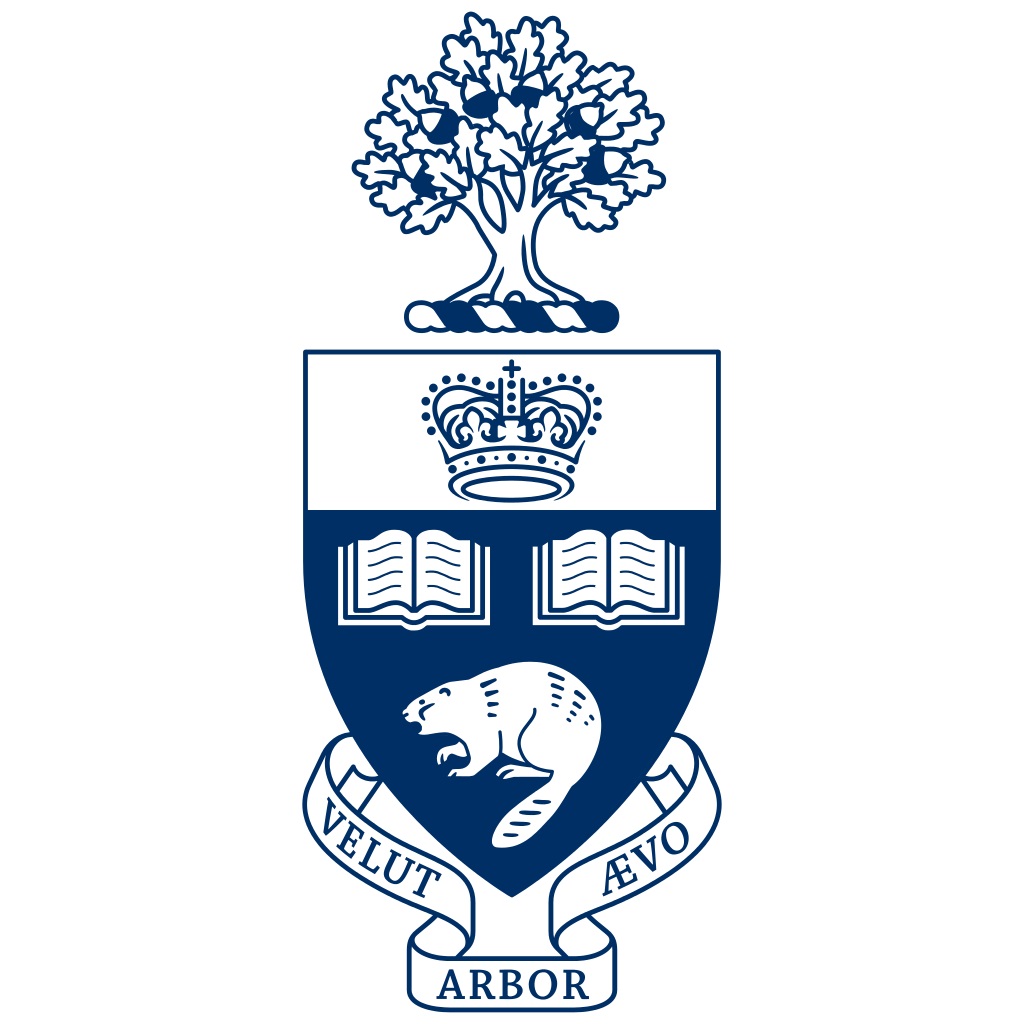
Scheduling
Project and User types
- Internal Projects are those funded with a grant administered at University of Toronto. This will likely be those at the tri-campuses, but in some cases may also apply to those at U of T affiliated hospitals.
- External Projects are those funded by researchers not affiliated with the University of Toronto, or by funds not administered by the University of Toronto.
- Level 1 Users have completed Level 1 safety training. These users can book the scanner and scan with the MR Technologist or other Level 2 Operator.
- Level 2 Operators have completed Level 2 training and exams. These users are permitted to operate the scanner without the MR Technologist. Researchers not based at the University of Toronto who wish to become Level 2 Operators will need to sign a User Agreement and provide written proof of insurance (please email psy.mri.info@utoronto.ca for more information).
Session types
There are five categories of session types at ToNI and each have their own scheduling and billing policies. Generally, a new project will progress from Protocol Preparation to Pilot Session to Research Sessions.
- Protocol Preparation: These are sessions in which users meet with the MR Physicist to design their scanning protocol for a new study. These sessions do not take place in the scanner. To book such a session, email psy.mri.physicist@utoronto.ca. Users are expected to complete an information form so that the protocol can be developed in one session. Participants are not needed for these sessions because little, if any, data is collected. There is no fee for these sessions.
- Pilot Sessions: Up to two Pilot Sessions will be made available for new studies. These sessions are free of charge and are intended to test pulse sequences, experiment programs, timing, responses, etc. Users will be able to book sessions themselves through Calpendo after registering a new experiment. These sessions should always be completed with the MR technologist (not a Level 2 Operator) as Pilot Sessions are also be used to estimate the length of Research Sessions as well as setup and cleanup requirements.
- Research Sessions: Following piloting, users can book sessions through Calpendo for research scans. These sessions are booked and billed according to ToNI’s standard policies.
- Development Sessions: Occasionally, users may want to develop qualitatively new scanning protocols for an upcoming study. In these cases, several sessions worth of data must be acquired to optimize parameters. Users should consult with the MR Physicist to determine whether their new protocol would be of general interest to members of the ToNI community. If this is the case the MR Physicist will authorize up to ten free sessions for development. These sessions can only be booked during (1) off-peak hours or (2) empty slots within the next 72 hours. Once authorized by the MR Physicist, users will be able to book sessions themselves through Calpendo.
- Dedicated Hands-On Training Sessions: In pursuit of obtaining Level 2 status, Level 2 Apprentices may occasionally be interested in receiving additional training outside of billed Research Sessions. Dedicated Hands-On Training Sessions may be requested by emailing the MR technologist (psy.mri.info@utoronto.ca) the evening before an opening on the MRI calendar. The opening must be at least 1h long and the Level 2 Apprentice is responsible for finding a participant for the session. Approval is at the discretion of the technologist (e.g. may not be given if the technologist must perform facility maintenance during that time) and will be canceled if a conflicting last minute Research Session is booked. These session are not booked through Calpendo. There is no charge for the sessions, and data is not collected.
Session timeline
The time required to prepare a participant for an MRI experiment can be unpredictable – participants may arrive late, may require extra time to change, or may have many questions. To ensure sessions run on time, please follow this suggested time line:
- When coordinating a participant’s arrival time please allot 45 minutes for pre-screening and preparation (30 minutes with experimenter + 15 minutes to complete the screening with MR Technologist or Level 2 Operator) in addition to any study-specific preparation time (task instructions, practice, etc.).
- All experimenters (Level 1 and Level 2) are responsible for greeting their participant, obtaining consent, pre-screening, explaining MRI protocols, and ensuring the participant has changed and has used the washroom (if necessary). Experimenters are encouraged to use this check list to ensure that all necessary preparations have been completed.
- All preparation should be complete 15 minutes before the scanning session begins. At this time Level 1 Users should bring the completed screening form and the participant to the MR technologist for final screening. Alternatively, Level 2 Operators should be prepared to start setting up the control room as soon as the prior scanning session is completed.
Session length
- Sessions are booked in 15 minute increments, with the approved length of Research Sessions determined during the corresponding Pilot Sessions. It will be roughly the total scanner time + 1 minute between each run + 15 minutes for standard setup and cleanup. Additional time may be required for peripheral equipment (e.g. eye-tracker calibration) or if working with special populations. Fifteen minutes for screening will also be appended if the experimenter has not been authorized to perform pre-screening because technologist cannot run other studies while screening.
- Approved length can be reduced over the course of a project by the MR technologist if sessions consistently terminate 15 minutes ahead of schedule.
- If a session runs longer than the booked time, the experimenter can request to extend their scan time if (1) there are no sessions booked immediately afterwards or (2) the experimenters responsible for all immediately following sessions agree to push-back their scan time. This request must additionally be approved by the MR technologist. If a project runs overlength more than once, the experimenter may be asked to extend their approved scan length. Time added to overlength sessions will be billed at the regular rate.
Peak hours:
- Peak hours are defined as hours when the MR Technologist is available, generally 9am-5pm.
- All user types are able to book the scanner during peak hours for Research Sessions.
- Peak hours on Thursdays are reserved for those not based at the St. George Psychology Department. These slots will be opened to all users 72 hours prior (i.e. Monday of the same week).
Off-peak hours:
- Off-peak hours can be booked only by Level 2 Operators.
- These sessions can be used for research sessions or development sessions.
- Off-peak hours receive a discount of $100/hour.
Booking restrictions and last-minute bookings:
- In any given week, each study is allotted no more than 10 hours during peak hours.
- If the scanner has not been booked 72 hours prior to a given slot, caps are lifted and it is fair game for anyone to book.
- All users wishing to book a same-day scan must call the center.
- Sessions cannot be booked more than 8 weeks in the future.
- To optimize the usage of our busy scanner, one cannot book the scanner for a start time between 9:30 and 10:45, unless a prior scan is already booked for that morning.
Cancellations:
- Users will be charged for cancellations made within 72 hours of the booked slot, unless the user secures a replacement. The replacement may be either a new participant, or another study that can fill the time slot. Users will be billed at 100% for time that is not filled.
- Participant information (name, contact information, and handedness) must be inputted into the system within 72 hours of booking the slot. If it is not, the slot will be cancelled (and the user will be charged if the scan is occurring within the next 72 hours). The system will send a reminder email 24 hours prior to releasing the slot.
Booking the mock scanner:
- Due to the volume of researchers who require access to the mock scanner, it can only be booked for sessions that directly involve using the mock scanner (i.e., it cannot be used as a space for overflow behavioural testing).
Billing
- Our hourly academic rate is $450. Level 2 Operators scanning during off-peak hours receive a $100/hour discount.
- Our industry rate will be determined in consultation with the Executive Committee. Please coordinate industry purchases with our Physicist (psy.mri.physicist@utoronto.ca).
- Please coordinate scan purchases with our Financial Clerk (psy.mri.billing@utoronto.ca).
- When beginning a new study, users will be asked to input the following billing information into our Calpendo booking system in order to receive a project code:
| Internal Projects | External Projects |
|---|---|
| User Name & PI Name | User Name |
| Study Name | Company/Department |
| Department | Business Officer/Grant Manager Address |
| Cost Centre or Internal Order | Business Officer/Grant Manager Email |
| Contact Phone Number | Business Officer/Grant Manager Phone Number |
| Funds Center | |
| Fund | |
| Contact Email | |
| Contact Phone Number |
Developing a Scanning Protocol
At ToNI, we have several pulse sequences that have been optimized for our MRI facility. We encourage researchers to use these sequences, with minor tweaks, for their studies.
- Not all experiments have the same priorities, so users with specific aims (e.g., imaging areas with high susceptibility, especially high temporal resolution or spatial resolution) are also encouraged to tailor their protocol for their needs.
- Regardless of the level of customization, all users meet with our MR Physicist prior to piloting a new experiment. During this meeting, users discuss their specific needs and the parameters of their task to develop a scanning protocol.
- We expect that a one-hour meeting should be ample time to design most protocols. To ensure this time is spent efficiently, users are asked to fill out this form and email it to psy.mri.physicist@utoronto.ca. The Physicist will use this information to prepare templates prior to the meeting.
Extracting Data from our File Server, Echo:
- All MRI data are stored on our file server, Echo. DICOM files are automatically transferred to Echo shortly after your scanning session.
- Our Physicist will create an account for you when you are ready to begin your first study. He will provide you with a username, a temporary password, the port number through which you can access Echo, and Echo’s unique key.
Accessing data from Ubuntu/OS X/macOS:
There are a number of different methods to retrieve files by SFTP in a terminal. One method is shown here:
- In a terminal, navigate to the location where you wish your files (or folder) to be downloaded.
- Then enter the following command: sftp -P [PORT NUMBER] [YOUR USERID]@echo.toni.psych.utoronto.ca
- Enter your password when prompted
- When you connect for the first time, you will be presented with a “key” or “fingerprint”. It should match the key which was provided to you with your login information.
- If it matches, type “yes” to accept and save the key. You are now logged into the server.
- Go to the “DICOMS” folder
- Each study has its own folder inside DICOMS. You will be able to see other study folder names but not their contents. You will only have the ability to see images in the folder related to your study.
- Navigate to the directory for your study
- Enter the command: Get –r [folder]
- Where [folder] is the name of the new folders you wish to download, including subfolders and files (e.g. “000_20170229”). You may also use asterisk “*” as a wildcard.
Accessing data from Windows
There are a variety of programs that can download through SFTP on Windows. The method below uses WinSCP:
- If you have not already done so, download and install WinSCP: https://winscp.net/eng/download.php
- After opening WinSCP, enter the following information:
- File Protocol: SFTP
- Host name: echo.toni.psych.utoronto.ca
- Port number: [PORT NUMBER]
- Username: [YOUR USERID]
- Password: [YOUR PASSWORD]
- Click “Save” to save the above info
- Click “Login”
- When you connect for the first time, you will be presented with a “key” or “fingerprint”. It should match the key which was provided to you with your login information.
- If it matches, click “yes” to accept and save the key. You are now logged into the server.
- Go to the “DICOMS” folder
- Each study has its own folder inside DICOMS. You will be able to see all study the folders but not their contents. You will only have the ability to see images in the folder related to your study.
- Navigate to the directory for your study
There are several different methods to download data files with WinSCP, including manual transfers by dragging and dropping folders. Alternatively, a guide to automatically synchronizing your files is available here.
Incidental Findings
On occasion, participants’ brain images may reveal potential brain abnormalities. The PI and his/her research associates are not trained to perform radiological diagnosis, and the scans performed at ToNI are not optimized to find abnormalities. It is important to explain these limitations to participants so that they do not expect medical diagnoses from their scans. Participants may also indicate in their consent form that they prefer not to be informed of any anomalous findings.
On the rare occasion that an abnormality is detected, we follow this chain of events:
Scenario A: The participant indicated in their informed consent form that they prefer to be informed of any anomalous findings.
- MR Technologist or researcher notices a potential incidental finding and liaises with our Physicist.
- Our Physicist sends the anatomical images to our Chief Radiological Consultant for review.
- The radiologist prepares a report according to our template.
- The radiologist sends the report to our Physicist who sends it to the PI on the study.
- If the report indicates that a follow-up (imaging or otherwise) is required, the PI contacts the participant by phone.
- If the participant does not answer their phone, a message is left asking the participant to contact the PI.
- Messages should not include details about the incidental finding.
- Our Physicist will provide a telephone script to assist with the conversation.
- After the phone conversation, the PI should provide the participant with a copy of the incidental report.
Scenario B: The participant indicated in their informed consent form that they prefer not to be informed of any anomalous findings.
- MR Technologist or researcher notices a potential incidental finding and liaises with our Physicist.
- Because the participant prefers not to be informed, no images will be sent out for review and no report will be created.